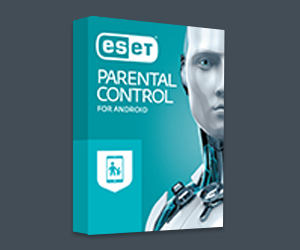This post contains affiliate links.
 As responsible parents, we are always concerned about the safety and well-being of our children. Especially in light of the dangers associated with excessive screen time and Internet use in general. With three kids, keeping an eye on everything at all times can certainly be a challenge. Fortunately, we have been successful in utilizing Parental Control Software to monitor their online activities and lessen the overall burden of managing their Internet access. With a consistent stream of detailed information regarding the programs and websites our kids use, we are able to be proactive and act quickly.
As responsible parents, we are always concerned about the safety and well-being of our children. Especially in light of the dangers associated with excessive screen time and Internet use in general. With three kids, keeping an eye on everything at all times can certainly be a challenge. Fortunately, we have been successful in utilizing Parental Control Software to monitor their online activities and lessen the overall burden of managing their Internet access. With a consistent stream of detailed information regarding the programs and websites our kids use, we are able to be proactive and act quickly.
For us, utilizing this tool has yielded an overall benefit of fewer arguments, less drama before bed, and fewer worries about distractions during study time.
Admittedly, choosing the best type of Parental Control Software is not an easy job. There are numerous options available and the selection process can be daunting. However, we have taken an unbiased look at several of the options available and compiled a list of our top picks. Hopefully, you will find this information to be helpful when choosing the best tool for your particular family situation. The following features were taken into consideration when narrowing down our list:
Parental Control Software Features
1. Real-time Online Monitoring and Control
As a critically important and must-have feature, online monitoring (plus control) makes the top of the list. In other words, the ability to check usage reports from any remote location on a real-time basis and if necessary temporarily and/or permanently block a particular app or URL. An option to check this activity via mobile app or browser should be available and allow a parent to simply check-in on their kids or restrict their activities at any time and from anywhere.
2. Notifications
Good Parental Control Software should report unusual activity and app installs immediately. A few examples are if a child visits a potentially dangerous website, attempts to access a device during odd hours, or logs in an excessive amount of screen time on their device. In any case, the parent should receive an instant notification via email or text.
3. Blocking Access and Selective Usage
Great Parental Control Software expands control options and offers selectivity. The software should be able to block specific sites and filter content based on genre. A parent can allow or disallow usage based on the type of content – E.g. Violence, drugs, etc.
4. Usage Time
The ability to manage usage time is also an important feature of Parental Control Software. A parent should have the ability to set the time limits based on a schedule and/or set a maximum screen time limit.
Let’s say you find that you need to restrict a child’s access to social media. Ideally, the software allows one to set an overall maximum limit (or weekly limits) on usage or even a specific time slot when the child can have access.
With this crucial feature, parents can rest assured their child will not be distracted by social media during study hours. Furthermore, the software should also provide a facility for approving special requests, e.g., an extension of time outside the usual schedule.
5. Records, History, and Log Files
The software should also allow parents to view usage logs, keywords searched, sites accessed, online time spent, and anything else related to their online activity.
6. Social Media Monitoring
Advanced Parental Control Software should also provide details about who your child may be interacting with, the types of messages being exchanged, and the kinds of posts they like on multiple social media platforms.
7. Software Pricing
PCS pricing is most commonly based on a fixed number of protected users and devices. In fact, many Parental Control Software vendors offer additional features and allow more devices to be covered when upgrading from a basic plan. In some cases, the upgraded package can be a better value. As a point of consideration, this factor may be more or less important depending on the size of your family.
Today, there are several online threats; sharing of sensitive personal data, pornography, and bullying just to name a few. The availability of devices and ease of use continue to allow these threats to reach an increasingly younger audience. Moreover, over 50% of children have access to multiple devices in their homes. This data along with the busy distracted state of the typical household creates a compelling argument for the need and usefulness of Parental Control Software.
Conclusion
Before purchasing Parental Control Software, perform a detailed needs assessment. This should include the number and type of devices you wish to protect. (note each operating system and version)
Also, be sure to pay very close attention to the technical details provided in the description of each PCS especially when it comes to device compatibility. Lastly, take your time and do plenty of research in order to find the right fit for your needs and budget.
QUSTODIO Qustodio provides powerful monitoring tools , parental controls for things like screen time, adult content, and games. Works on all Android, IOS, Windows 7 and Up, MAc, and Kindle | |
MOBICIP Mobicip is a versatile tool that protects your family on the Internet, limits screen time, manages apps, and tracks location. | |
MSPY Monitor your child’s phone activity remotely and make sure they are safe - wherever they are! Works on iPhone, iPad, and Android. | |
ESET Family-friendly app helps you keep your kids safe online. Manage time and suitability of applications, control inappropriate web content, and locate your child. |